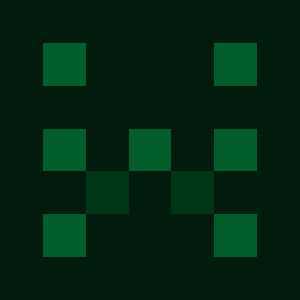T400 and T500 EC firmware update
Índice
I haven't found a way to make a bootable USB for the update. There are OS dependent procedures.
1 Windows
For T400 download the latest BIOS update utility here: https://support.lenovo.com/us/en/downloads/migr-70350
For T500 download the latest BIOS update utility here: https://support.lenovo.com/us/en/downloads/migr-70353
Then copy the executable into an FAT formatted USB drive and follow the following instructions
- Boot Windows with the USB drive on the USB port
- Open a CMD console with
shift+F10 - Move to the USB drive by sending
e: - Use
dirto list the files - Type the file in the prompt and hit <Enter>
- Continue with the setup
2 GNU/Linux
For T400 download the latest BIOS update bootable CD here: https://support.lenovo.com/us/en/downloads/migr-70351
For T500 download the latest BIOS update bootable CD here: https://support.lenovo.com/us/en/downloads/migr-70354
Then follow these instructions.
3 Next steps
It's recommended to restore BIOS options to defaults after a BIOS upgrade, but since we will replace it I doubt it does any good. We are here for the EC firmware update.